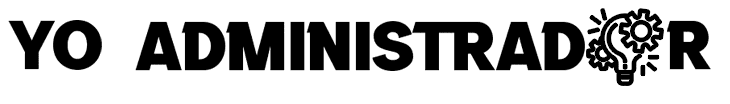Either because you are obliged to issue electronic receipts, or you want to contribute to caring for the environment and reduce costs, electronic invoices are a good alternative for all businesses. Electronic invoices issuance is free and so easy to do, it could take less than 5 minutes to make one.
Currently there are two ways to issue electronic invoices, and we will detail each of them.
[toc]
Requirements
The first thing you should know is that the only requirement you must have to issue electronic receipts is that you have Active and Habited RUC, regardless of whether you are a natural person with a business or a juridic person.
Benefits
- Reduces the consumption of paper, contributing to the care and preservation of the environment
- Does not generate additional costs for the business
- The process is fast and intuitive
On the other hand, you need an internet connection. However, you can carry out the process through your mobile phone without any problem.
Issue an electronic invoice through the SOL Portal (SUNAT)
This platform allows you to issue an unlimited number of electronic invoices, at no cost.
To issue an electronic invoice, taxpayers must enter the SUNAT Portal specifically enabled for this purpose (https://www.sunat.gob.pe/ol-ti-itfesimpopciones/FESimpSunat.htm). Within the portal, there are various options to choose from, and in this case, you must click on the option “Issuance of Sale Ticket” (Emisión Boleta Venta, in Spanish).

Upon entering, they will ask you to enter your portal, with your CLAVE SOL. Here you must choose the option “Enter by RUC” (Ingresar por RUC, in spanish) and correctly fill in all your data, in addition to completing the Google ReCaptcha, which verifies that you are not a bot.

As soon as you enter, the system will ask you to accept the SUNAT terms and conditions, so you must select “I declare to know and accept the conditions to be an electronic issuer” and click the “Accept” button.

Once you have accepted the conditions, the system will ask you to enter the recipient’s data, that is, their ID number (DNI), Passport, Immigration Card, RUC or CED.
If you do not have the recipient’s data, you can choose “No Document” and enter a name.

If you have placed an identity document, the system will automatically recognize the names and they will be placed on the document.
Now you must choose the date of issue and the currency of the document. You can choose up to 2 days prior to the current date, for the issuance of the document.

The next step is OPTIONAL, so if you have a related document, such as a forwarding guide or another, you can add it here. For this you must enter the serial number and document number.

The next step is to fill in the details of the items you are selling.
- Code: Enter a reference code for your product
- Description: Enter the name of the product
- Unit of measure: Choose the unit of measure for the product (Unit, Kilogram, Box, Package, etc.)
- Type: You must choose if it is a good (a product) or a service
- Unit value: You must enter the sale amount (without IGV) of the product
- Quantity: Enter the quantity you are selling of that product
- Discount: Enter a value here, if you have applied a discount
- IGV: Choose if it is Taxed (subject to IGV) or if it is exonerated
- Plastic bag tax: Choose “YES”, if the product is a plastic bag and the corresponding tax should be applied
- ICBPER: It is completed automatically, if you chose the tax on plastic bags
- ICBPER Tax: It is completed automatically, if you chose the tax on plastic bags
- Total Item Amount: Here it will be completed automatically if you filled in the “Unit Value” field, otherwise, enter an amount and the IGV will be deducted.

After filling in all your products, a summary will appear with the details of the IGV and discounts. You will be able to enter the preview, before casting the ballot.

Finally, the document will appear, as if it were a printed receipt, with the details of the sender and receiver, as well as the details of the products and taxes.
To finish, you just have to click on the “Issue invoice” button (Emitir boleta, in spanish).

You can send the document to the client’s email, by clicking on the “Send by email” button.
On the other hand, there are also alternatives to the issuance of electronic invoices through the SUNAT portal, and it is through authorized third parties. However, these alternatives are not free, or at least not completely.
Issue an electronic invoice through third parties
There are several companies authorized by SUNAT, which have the same purpose, but with better benefits for the end user, and also for the business.
For this, softwares are marketed, but also tools in the cloud.
Among the cloud tools, one I particularly recommend is Efact, a tool that provides a free (limited) service, and makes it even easier to issue proof of payment. The free service allows you to issue up to 50 receipts per month, and its payment plans are very accessible for any entrepreneur.

With this tool, you can have reports in Excel, but you will also give your clients access to consult their documents directly on their website.
Its platform and the design of the documents are very professional and recommended for all those businesses that are focused on the quality of the service.